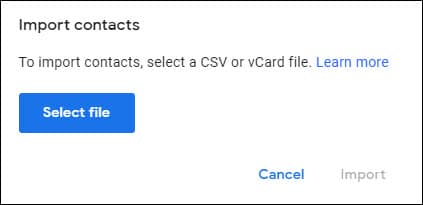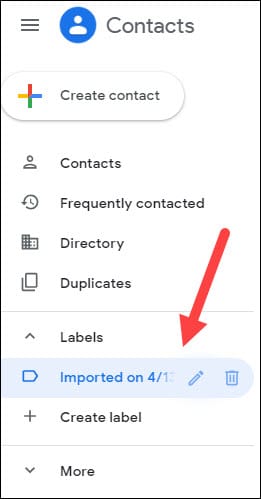1. Download CSV format file (in your email sent by us)
3. Click Import. This menu option appears after your labels (groups).

4. On the Import contacts panel, click the Select file button.
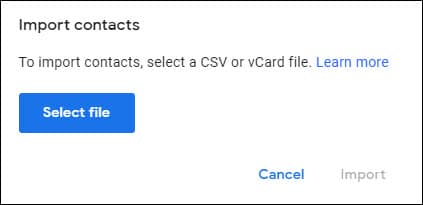
5. From the left navigation panel, you see how many new contacts you got
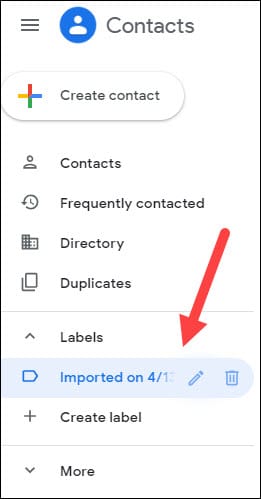
5. After a few minutes you see 2500 contacts in your mobile contact list Z 1 to Z 2500
6. Make 8-10 Whatsapp Groups from these Contacts. (on July 2)